SKOverlay
Introduction
What is SKOverlay?
SKOverlay is a StoreKit class that serves as a tool for developers to conveniently suggest apps to their users. As the name implies, developers can use the iTunes identifier of another app on the App Store to present the user with a banner-sized overlay, encompassing essential details such as the recommended app’s icon, title, and a concise overview. This class additionally offers the flexibility to adjust the overlay’s positioning on the screen. It’s important to note that SKOverlay’s purpose is exclusively tailored for app recommendations.
Demo
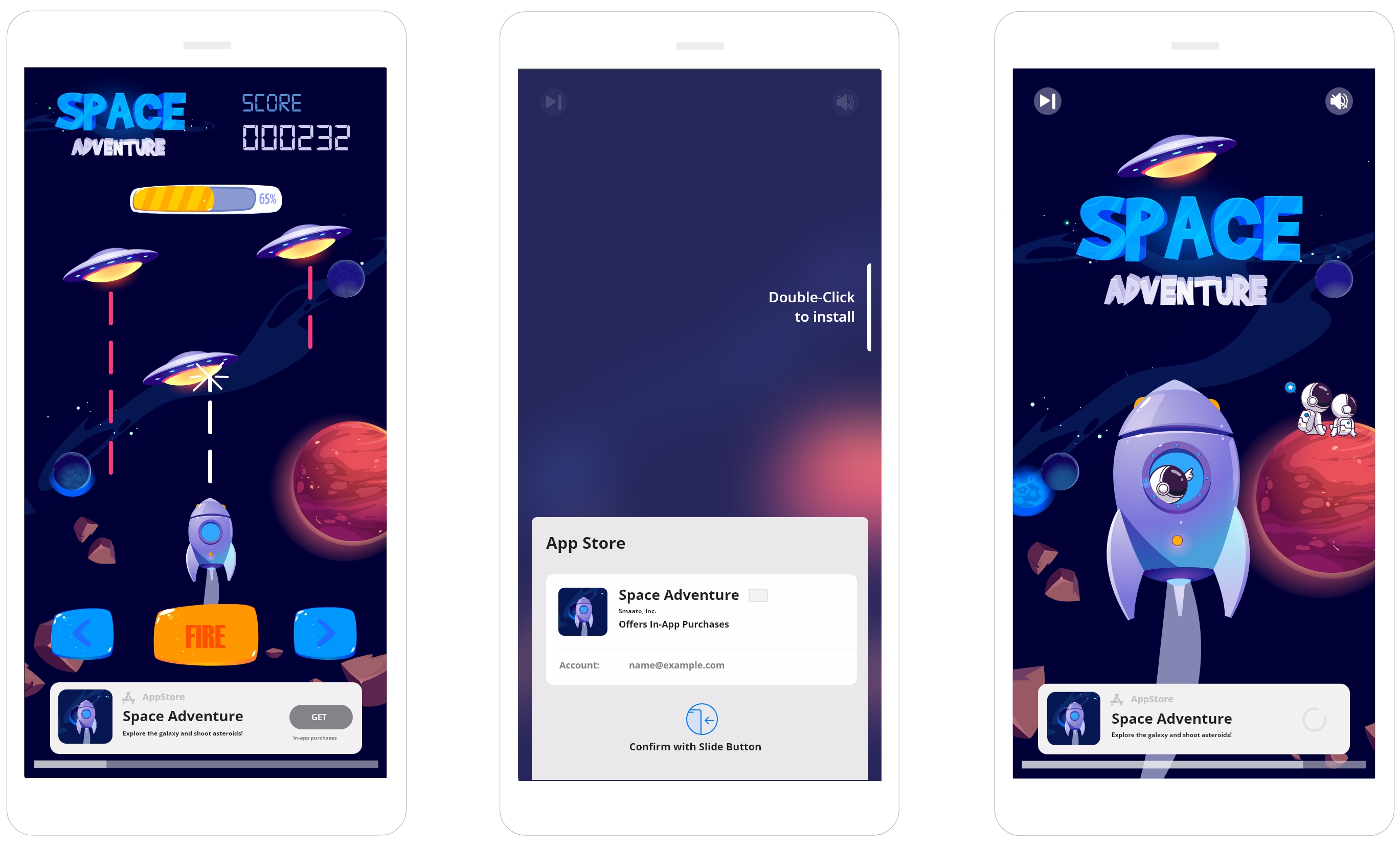
How does Smaato signal SKOverlay support to DSPs via Bid Request?
- We will signal whether an impression is eligible for SKOverlay or not by passing a custom SKOverlay field in the
imp[].ext.skadnobject. - For eligible requests the
skoverlayfield will denote a 1. - The SKOverlay field will be omitted if not an eligible bid request.
What’s expected from the DSP in the Bid Response?
For creatives using SKOverlay, Smaato requires at minimum the SKAdNetwork object and the seatbid.bid.ext.skadn.skoverlay.present field within the bid response. Any omitted fields besides present within the skoverlay object will use default values.
Bid response example:
"ext": {
"skadn": {
"skoverlay": {
"present": 1
}
}
}
What are the supported SKOverlay display control Smaato SDK offers?
| Filed | Type | Required | Description | Example |
|---|---|---|---|---|
| present | Integer | Required | Present the overlay or not | “present”:1 |
| dismissible | Integer | Should overlay be dismissable by the user or not | “dismissible”:0 | |
| delay | Integer | Delay in seconds before showing the overlay, where 0 = SKOverlay is not automatically dismissed. Default value is 0 and maximum is 60. | “delay”:5 | |
| pos | Integer | Position of the overlay; 0 = bottom, 1 = bottom raised |
“pos”:0 | |
| autoclose | Integer | Time in seconds to automatically dismiss the overlay | “autoclose”:0 | |
| companion | Integer | Show overlay on the endcard or not | “companion”:1 | |
| click | Integer |
Fire the click tracking when the overlay is displayed By default no click tracking |
“click:0” |
Last Modified: February 9, 2024 at 9:32 pm