Inventory Discovery
The Inventory Discovery feature in SDX offers you two key features to improve your exchange traffic configuration:
- It allows you to fine-tune the specific traffic segment by toggling parameters and viewing the exchange volume and average QPS of that segment for the past seven days.
- You can also create a Smaato Exchange Line Item specifically for the segment you have created with just two clicks.
And here is how:
When going to the Marketplace tab, simply select the tab for Inventory Discovery to find the dashboard window.
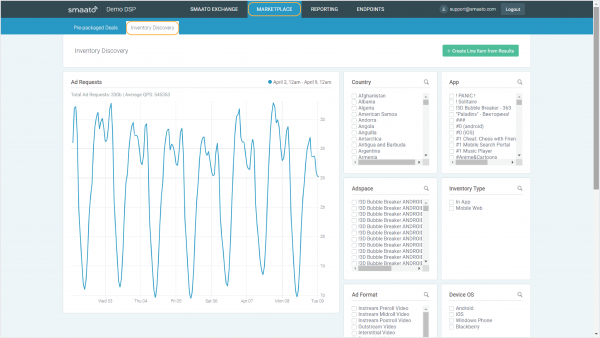
The graph shows all ad requests on the exchange over the past week.
As you start making selections, the graph will update:
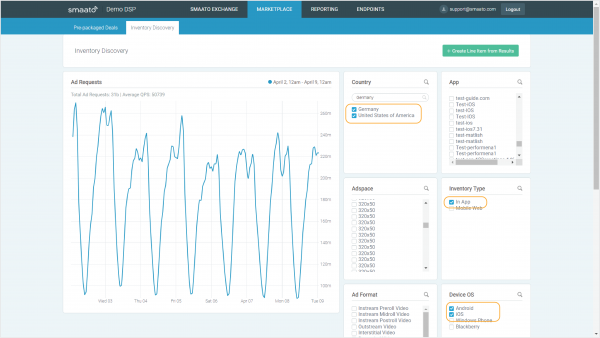
You can also view more timeframe-specific QPS values by hovering over the graph with your mouse:
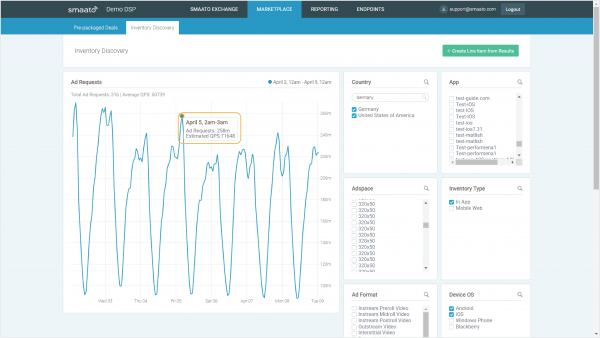
As soon as you’ve identified a segment and an adequate QPS you’d like to receive, click on + Create Line Item from Results to invoke a Line Item dialogue:
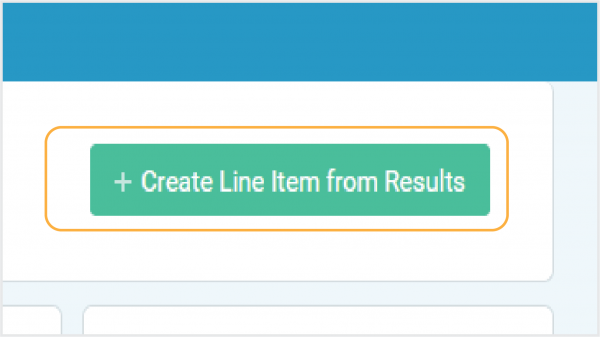
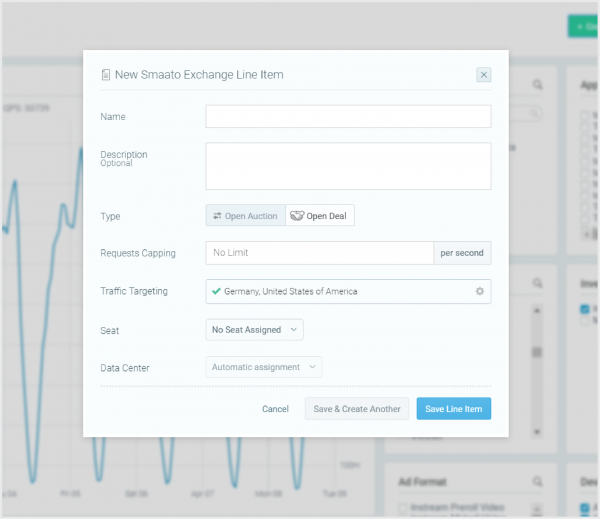
You can make edits to your settings before creating the line item, such as setting an additional QPS limit (e.g., if the QPS available is more than you can or want to receive).
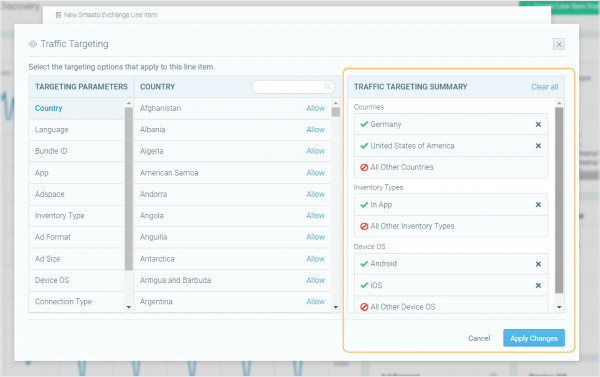
Once you have reviewed the targeting settings for the Line Item, you simply need to Save Changes and then Save Line Item.
Last Modified: November 25, 2021 at 5:31 pm