SDX Integration – Type Targeting
Targeting integration type (such as Ad Tag, A9, Google EB, etc.) makes it easier for advertisers to automatically filter adspaces, apps/domains/bundles based on the type of integration the publishers are set up with Smaato.
Previously, this was achieved by targeting a combination of Apps/Domains, Bundles, multipliers etc and required workarounds for targeting integration type when setting up open auctions or deals. Now, with integration type targeting it is easier to achieve the same goal with an easy to use target parameter in SDX. You can also use integration type targeting in conjunction with other targeting parameters, such as multiplier.
- Here is what it will look like when you have selected to create an open auction / open deal line item.
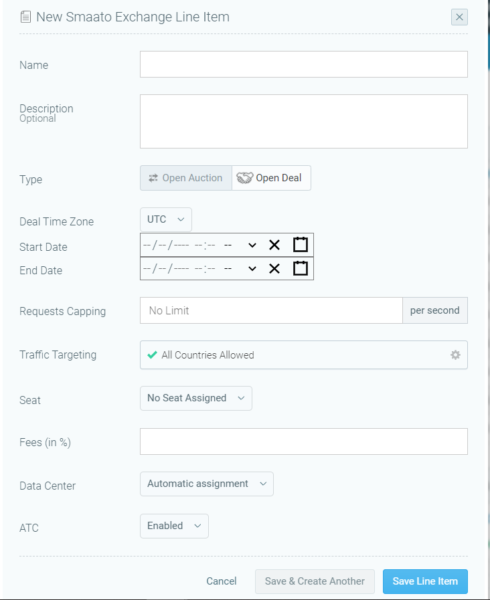
- Click on Traffic Targeting.
- To enable Integration type targeting, go to the Integration Type Targeting parameter under targeting parameters.
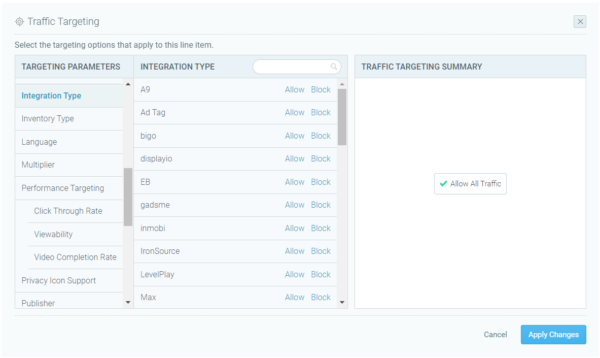
- Once you select Integration type, choose to Allow/block the Integration options under it, based on your selection criteria. You can also layer it with other targetings.
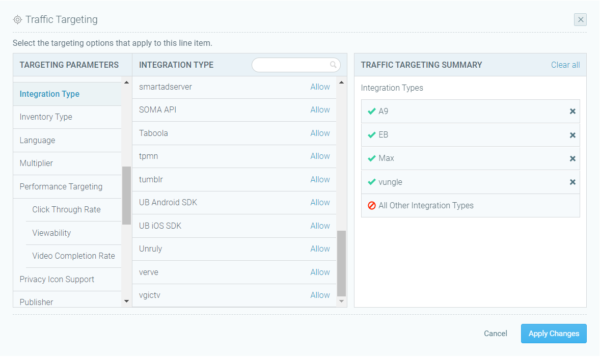
- When you are happy with your selections, click Apply changes and save the line item.
Last Modified: June 22, 2023 at 4:02 pm