Open Auction Line Item
Here is what you will see when creating a new line item in SDX. You will see the type pre-selected to open auction.
- You can enter a Name (we suggest using something that summarizes the line item’s configuration, i.e., US Traffic or GB Traffic 500QPS).
- Similarly, the Description field allows you to note details or updates for better trafficking management.
- Using Requests Capping, you can set a QPS limit on line item level.
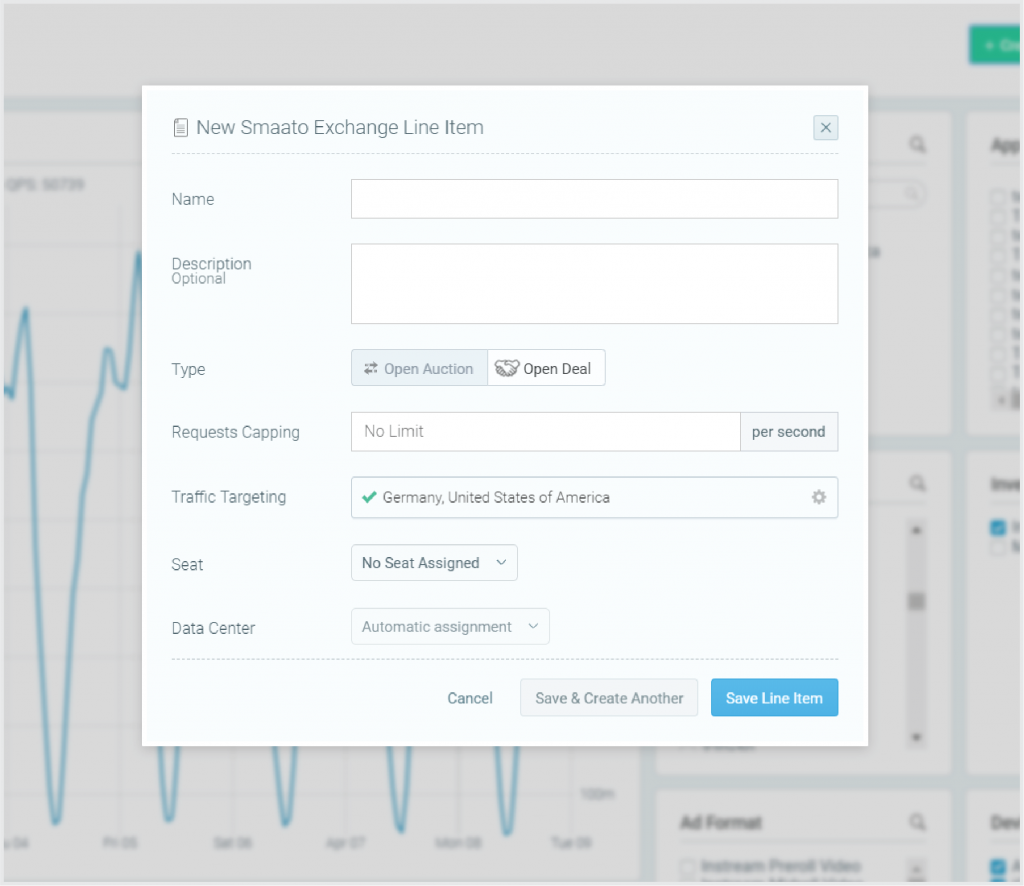
There are Differences Between QPS on an Endpoint and on a Line Item Level
- The QPS limits on endpoint level (under Endpoints) are a globally applicable QPS setting (for that specific endpoint).
- For more QPS granularity (e.g., “I want to further cap Italian traffic, but no other geographic areas”), you can use requests capping within line items.
- Endpoint QPS overrules line item QPS. Therefore, always make sure that the corresponding endpoint is still able to deliver when configuring line item QPS.
If you click on the targeting selector, you’ll open another window:
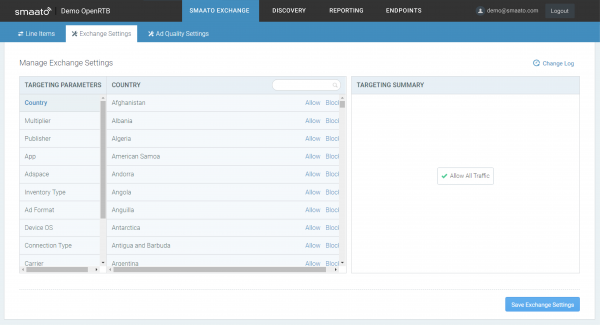
Using Line Item Targeting, You Can Target by the Following:
- Country: Target specific or multiple countries you like. You can also target globally as default.
- Language: Coming soon.
- App: Target specific or multiple apps. You can also blacklist certain apps. To find them, you can use the search function.
- Bundle ID: Coming soon.
- Adspace: Allows a more granular level to target certain ad spaces or block them. You can also search by adspace id.
- Inventory Type: In-app and/or mobile web.
- Ad Format: By default, all ad formats are allowed. If you allow one or more from the list, only those will be allowed.
- Ad Size: Coming soon.
- Device OS: By default, all operating systems are allowed; if you allow one or more from the list, only those will be allowed.
- Connection Type: By default, all connection types (WiFi, 2G, 3G, 4G) are allowed. If you allow one or more from the list, only those will be allowed.
- Carrier: Searchable by name and country
- Request Parameters: This allows restricting traffic to requests only with the device ID and/or GPS data available. By default, all requests (with and without parameters) are allowed. If you allow one or more from the list, only those will be allowed.
About Request Parameters
Request parameters are additional parameters that indicate pieces of information that can be contained in an ad request and aren’t covered in the other parameters (i.e., apps, ad formats, device OS, etc.).
Examples include; device ID, GPS data (lat/long), user age and user interests. Currently, the parameters device ID and GPS data are available.
Last Modified: November 25, 2021 at 5:28 pm