Standard Reports
In the Reporting section of SPX, you can generate pre-selected reports on various KPIs and metrics, and export the results to a CSV file.
Click on the Reporting tab in the SPX main navigation and select Standard Reports.
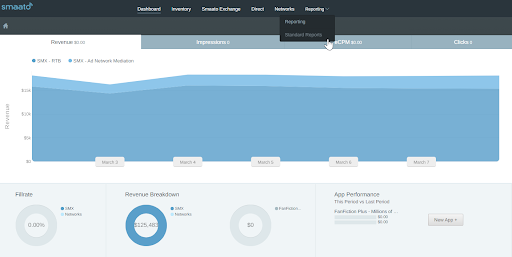
You will see two tabs Standard Reports and Available Downloads.
Standard Reports
The Standard Reports section provides an overview of all available prepared reporting views. You can select a report to run and pull the export in Available Downloads.
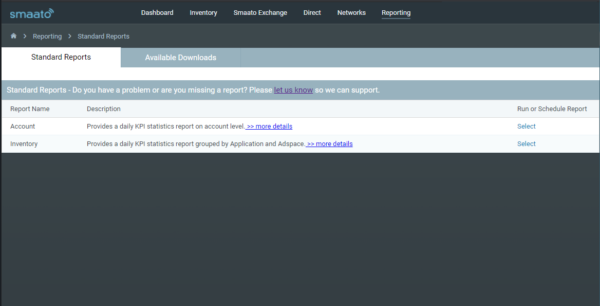
Create an Export
If you want to create a report, press Select on any report from the Standard Reports list.
Pick the Report Period from the predefined ranges, e.g. Last 7 Days,. Or, select a custom range. Please keep in mind that for some reports, the available report period may be limited by the system.
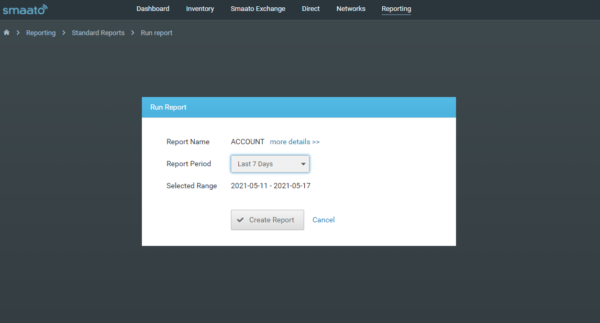
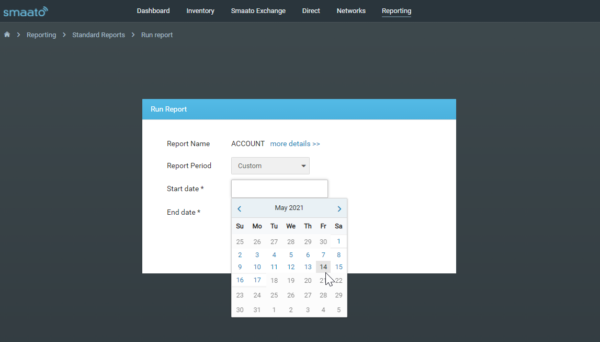
Available Downloads
The Available Downloads section provides a list of all reports generated. Reports appear here once selected in the tab Standard Reports.
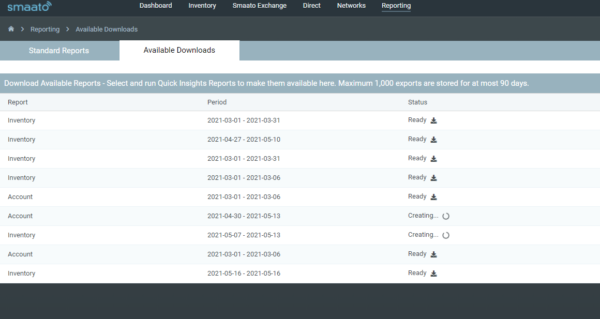
Report: Account
Overview
The Account report provides a daily KPI breakdown of your Publisher account totals.
|
Dimensions |
Date |
|
Measures |
Requests, Served Ads, Impressions, Gross Revenue, Net Revenue, Fill Rate, View Rate, Gross eCPM, Net eCPM |
|
Report Period |
Available Range: Last 6 Months |
Use Cases
Please see the following example use cases:
- Business development
- Trend analysis
- Discrepancy analysis; compare with internal logging or third ad server data; if you discover any anomalies, please reach out to your account manager or the Smaato Support
Please note: Data should be used for review only, not for billing purposes. Some numbers may change, since these are reported by our marketer partners or need to be processed by the system.
Report: Inventory
Overview
The Inventory report provides a daily KPI breakdown of your live inventory grouped by Application and Adspaces.
|
Dimensions |
Date, Application, Adspace |
|
Measures |
Requests, Served Ads, Impressions, Gross Revenue, Net Revenue, Fill Rate, View Rate, Gross eCPM, Net eCPM |
|
Report Period |
Available Range: Last 6 Months |
The maximum export size is limited to one million rows by the system. If this maximum is reached and the report is cut off, please select a shorter Report Period.
Use Cases
Please see the following example use cases:
- Business development
- Trend analysis
- Review performance of placements, optimize floor prices and waterfall adjustments in ad server
- Discrepancy analysis; compare with internal logging or third ad server data; if you discover any anomalies, please reach out to your account manager or the Smaato Support
Reminder: Data should be used for review only, not for billing purposes. Some numbers may change since these are reported by marketers or need to be processed by the system.
Definition of Measures
Requests: Total number of incoming requests for an ad.
Served Ads: An ad request that results in a positive response from the Smaato advertising platform ends up as a served ad.
Impressions: Every time an ad is displayed and is viewable by a user of a mobile website or application, it is considered an impression, which we count. These are also called “views.”
Gross Revenue: Total revenue before revenue share.
Net Revenue: Total revenue after revenue share or total Publisher payout revenue.
Fill Rate: Percentage of requested ads satisfied by served ads.
View Rate: Also called Render Rate, percentage of served ads satisfied by views.
Gross eCPM: The effective “cost per mille” based on gross revenue. It is cost per a thousand impressions (effective CPM is revenue divided by the number of impressions).
Net eCPM: See Gross eCPM, but based on Net Revenue.
Last Modified: November 25, 2021 at 3:49 pm