Private Marketplace (PMP)
In SPX, publishers can set up line items for private marketplaces (PMP). There is the option for preferred deals and private exchanges. Please see the details below for setting up PMP Line Items.
The private marketplace (PMP) functionality of SMX gives you the ability to limit your traffic’s audience.
To set up a preferred deal or private exchange, create an SMX Line Item, and toggle the Line Item Type from Smaato Exchange to your desired option.
What’s a Preferred Deal?
A Preferred Deal is similar to a Direct Order (–> limited to 1 buyer), but programmatically transacted; this means that the respective DSP/buyer will not only have First Look, but also First Right of Refusal at your traffic. On a per impression basis the buyer can turn down an impression, enabling you (the Publisher) to pass it on for further demand outside the Deal (open auction).
What’s a Private Exchange?
To limit your traffic’s auction audience to 1-25 DSPs of your choice, you can set up a Private Exchange line item. Also known as Private or Closed Auction.
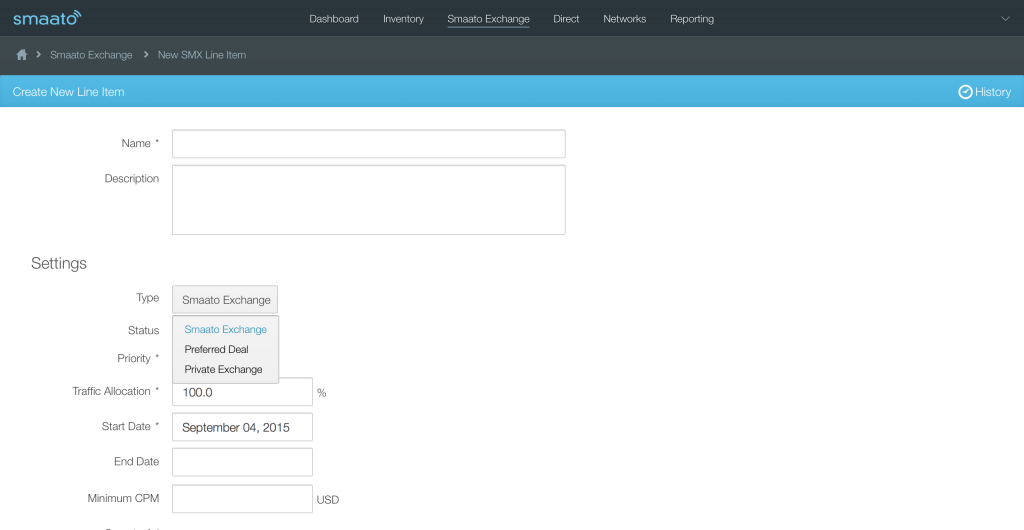
Preferred Deal
If you select preferred deal from the dropdown, the setup screen will adjust to show all applicable configuration options for a Preferred Deal.
The general settings section is mostly similar to a regular Smaato Exchange Line Item; you only need to pay attention to two key differences:
- Instead of Minimum CPM, the field now says Rate – CPM. Since there is only one DSP “bidding”, you’re setting an absolute price. Depending on the DSP’s bid, there are only two possible outcomes:
- the DSP takes the impression (by submitting a valid bid, at a rate that’s the same as – or higher than – your specified Rate – CPM).
- the DSP turns down the impression (by not submitting a bid, by submitting an invalid bid, or a bid at a rate lower than your specified Rate – CPM).
This means that what you’re setting is what you’re getting.
- Under the Rate – CPM field, you’ll find the Deal ID that we’ve generated for your Preferred Deal. Copy this Deal ID and submit it to the DSP with whom you’re setting up a preferred deal, so they know which traffic they’ll need to pay attention to.
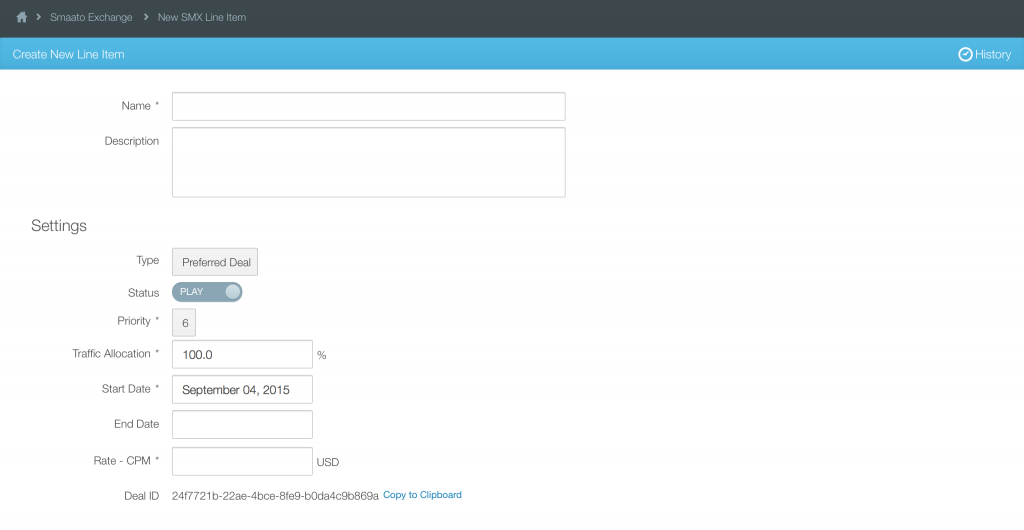
Next, you’ll need to select said DSP from the buyer list.
Click + Add to select your buyer.
Remember that you can only select one single buyer for a preferred deal. As soon as you select a buyer, the + Add buttons for all other buyers will disappear.
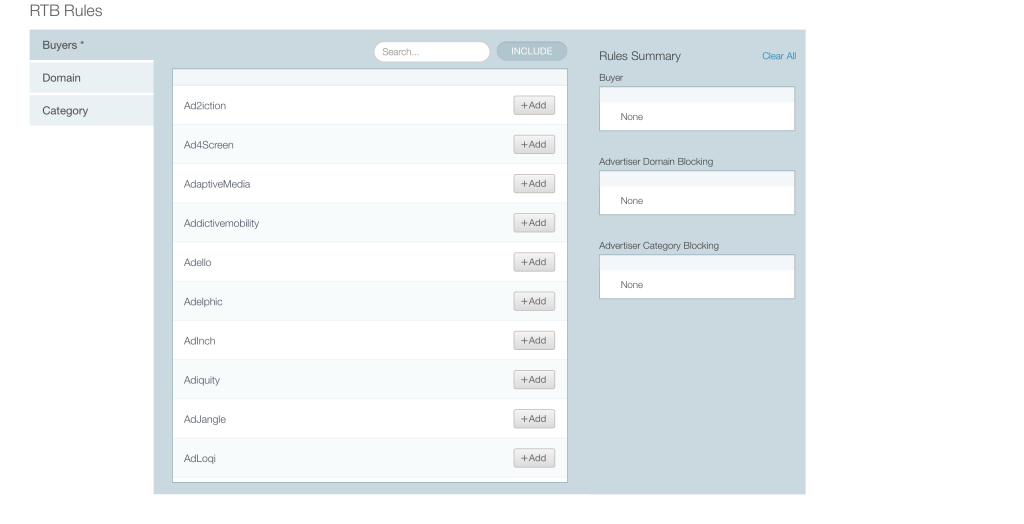
Now, you’ll only need to connect the piece(s) of inventory that you want to submit traffic for your preferred deal. Of course, you also have access to the same geo, connection, and device targeting options as for a regular Smaato Exchange Line Item.
Hit Save, and you’re done!
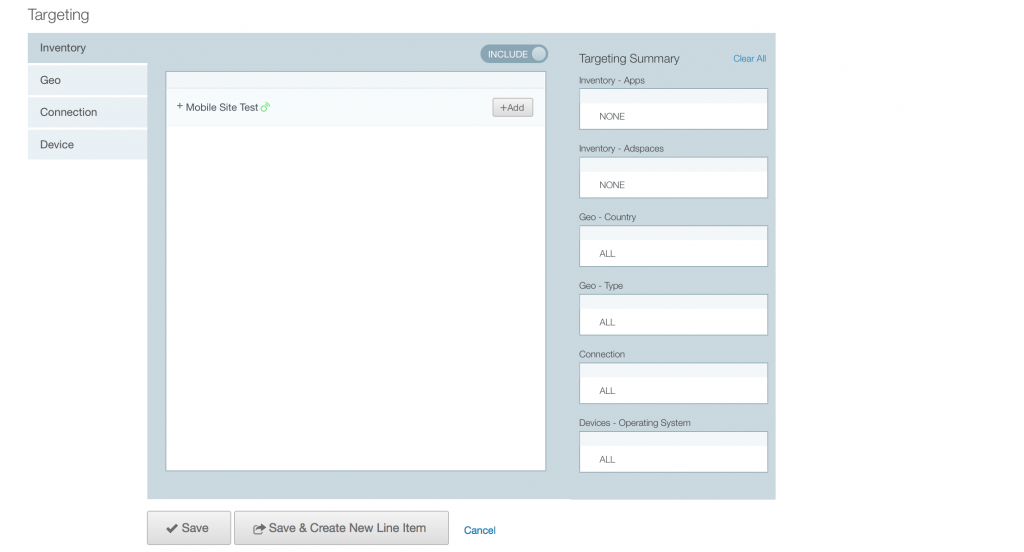
Private Exchange
If you select private exchange from the dropdown, the setup screen will adjust to show all applicable configuration options for a private exchange.
The General Settings section is mostly similar to a regular Smaato Exchange Line Item; you only need to pay attention to one key difference:
Under the Rate – CPM field, you’ll find the Deal ID that we’ve generated for your Private Exchange.
Copy this Deal ID and submit it to the DSPs with whom you’re setting up a Private Exchange, so they know which traffic they’ll need to pay attention to.
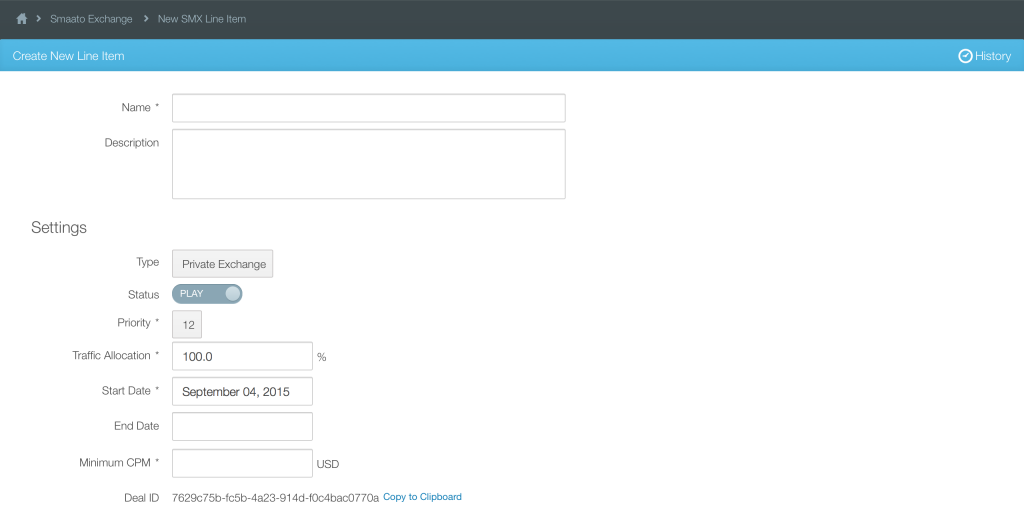
Next, you’ll need to select these DSPs from the Buyer List. Click + Add to select between 1 and 25 buyers.
Please keep in mind: Although it is technically possible to only select one buyer for a Private Exchange (e.g. when you’re in the progress of setting up your PE, and currently only have one buyer listening to the Deal ID), that would effectively result in a Preferred Deal. To have more dedicated and precise control over your Preferred Deal, select the Preferred Deal option (as specified above) instead if that’s what you’re looking for.
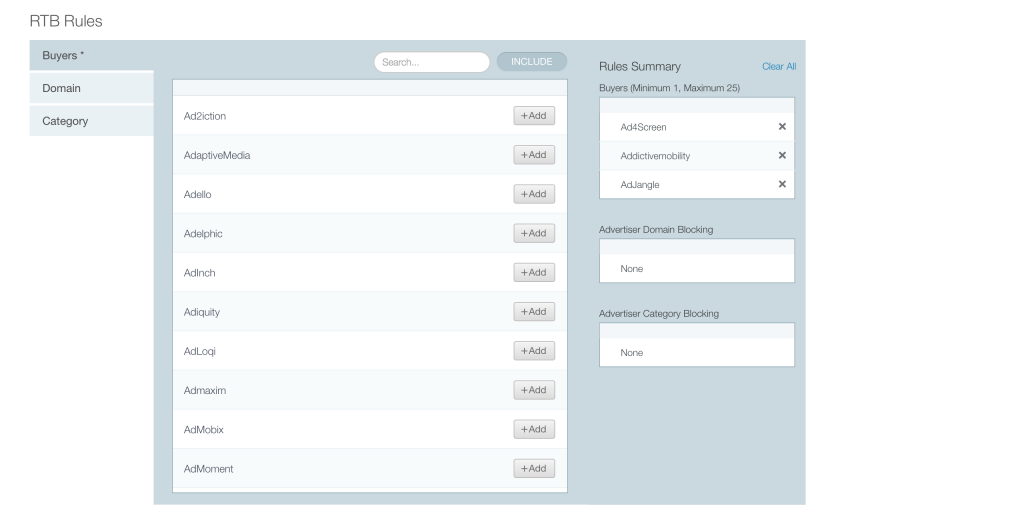
Now, you’ll only need to connect the piece(s) of inventory that you want to submit traffic for your private exchange. Of course, you also have access to the same geo, connection, and device targeting options as for a regular Smaato Exchange Line Item.
Hit Save, and you’re done!
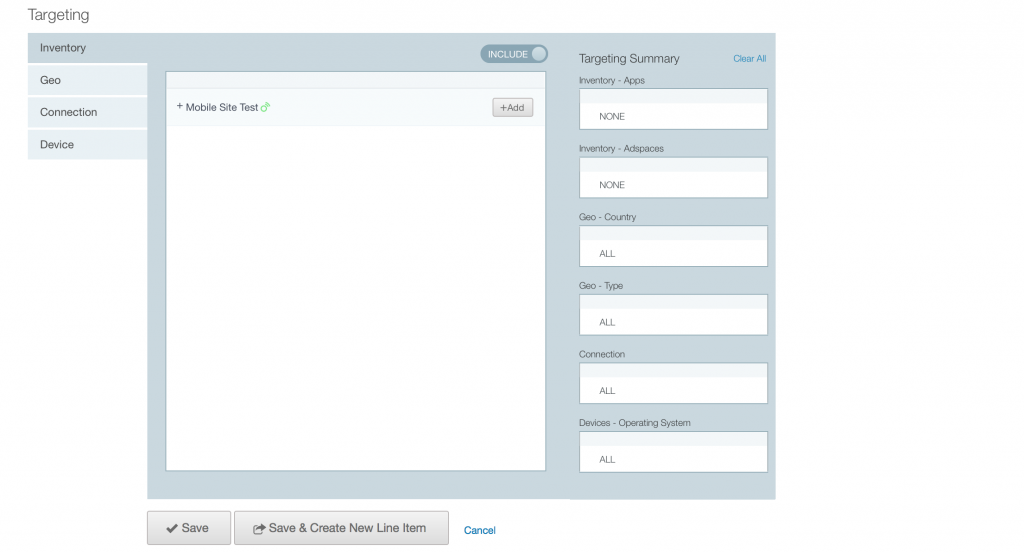
Last Modified: November 25, 2021 at 3:51 pm