SOMA API
Introduction
The Smaato Open Mobile Advertising (SOMA) infrastructure is the mainframe infrastructure to the Smaato exchange. The SOMA Application Programming Interface (API) is designed enable the needs of mobile and in-app publishers and developers to connect to the Smaato exchange (SOMA). The SOMA API can be requested by calling a specific URL with a query string of certain parameters and then the SOMA server will respond via JSON. Please follow this detailed guide for proper integration using the SOMA API and for further questions reach out to your dedicated Account Manager.
Important New Features
Native, Richmedia, Image, and Video (in China region) are only supported by JSON. VAST is only supported by XML(except in China region).
Click Tracking is now available and is mandatory to implement.
If you’re looking to ‘ad-enable’ a mobile application, please refer to our SDKs for information on all major platforms.
For a copy and paste client-side integration into your mobile site or app, check out our Ad Tag.
Adspace Sizes
The Adspace is the area you have designated for advertisements on your mobile website or application. For in-application advertising, the size of the Adspace is usually fixed. It is required that you adjust the size of your Adspace according to the internationally accepted ad formats defined by the Mobile Marketing Association (MMA).
Your Adspace must fit one of the following sizes:
| SIZE | DESCRIPTION |
|---|---|
| 320 x 50 (MMA XXLarge) | The most common format and our recommendation |
| 768 x 1024 | Fullscreen interstitial portrait mode – Tablet |
| 1024 x 768 | Fullscreen interstitial lanscape mode – Tablet |
| 480 x 320 | Fullscreen interstitial landscape mode |
| 320 x 480 | Fullscreen interstitial portrait mode |
| 300 x 50 (MMA XLarge) | |
| 216 x 36 (MMA Large) | |
| 168 x 28 (MMA Medium) | |
| 120 x 20 (MMA Small) |
Format Notes:
IAB ad formats
Smaato supports ads in the IAB medium rectangle (300 x 250), skyscraper (120 x 600) and leaderboard (728 x 90) format. The formats are designed to be used on tablets and on startup, interstitial or closing screens on smartphones.
Full Screen Ads
Smaato supports full screen ads that can be displayed for example as pre-roll, post-roll or interstitials. To request a full screen ad, use a full screen dimension parameter value (see parameter list below).
VAST Video Ads
VAST Video can be used for example for Pre-/Post-/Mid-Roll ads. They can ONLY be requested with “format=video”. VAST video ads supports only xml response format (except in China region).
If you’re planning to use these formats, please contact us.
Native Ads
Smaato supports Native Ads. These are ads that can be shown the way you want and will look as if they are part of the app content. They can ONLY be requested with “format=native”.
Privacy
Smaato is committed to protect privacy and data protection and strictly complies with applicable data protection laws. We require the client to inform the end user about the personable identifiable information it collects. Moreover, the client is obliged to give the end user the option to “Opt-out” from such action. If the end user chooses to “Opt-out” at any time, the client is required to promptly inform Smaato of an “Opt-out”.
Using the SOMA API
The SOMA API call consists of two separate http-requests. The first request can be established from a web server or from a mobile device directly. The response will contain the URL to download the image from the ad network’s server (or the ad text) and the click URL as well as URLs to impression tracker beacons for 3rd party validation. The second request, which downloads the banner image and impression tracker beacons (if applicable) must be made from the mobile device directly (!). Downloading the impression trackers is always required – even if the ad type is text!
Requesting advertisements from the SOMA API is done by calling the request URL (see below) with a set of parameters in the query string.
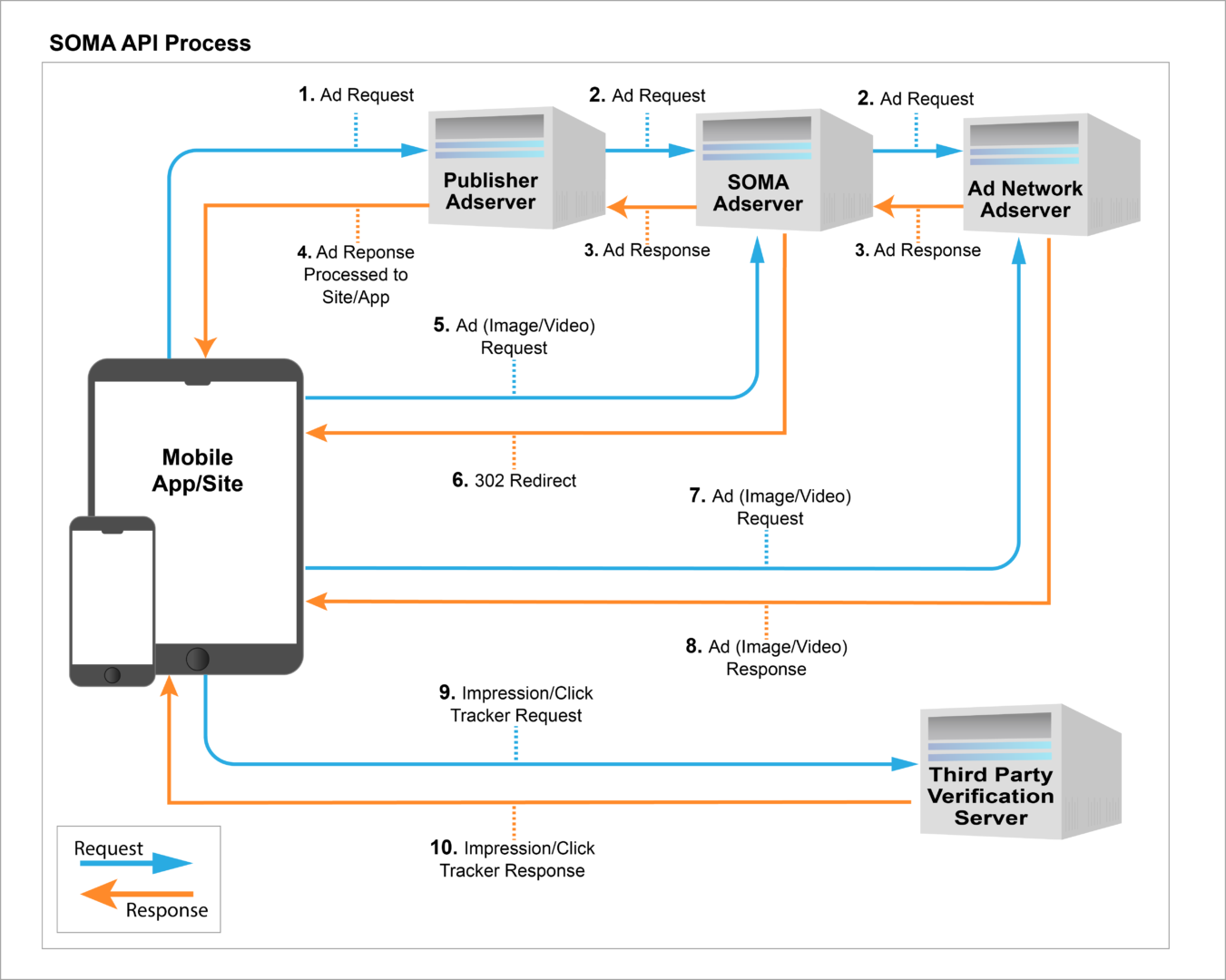
HTTP Header Forwarding
When using a Client<->Server<->SOMA architecture (the request to SOMA is not done directly by a mobile device)
Which headers are needed?
In general, we need to have ALL headers that the publisher’s server receives from the communication with the mobile device forwarded. The only exceptions are custom headers that are set by your mobile application (for internal reasons).
Examples for original headers (your server received from the mobile device):
Accept-Encoding: gzip
User-Agent: Mozilla/5.0 (Linux; Android 4.0.4; Galaxy Nexus Build/IMM76B) AppleWebKit/535.19 (KHTML, like Gecko)
Chrome/18.0.1025.133 Mobile Safari/535.19
X-Forwarded-For: 203.177.91.193, 62.159.30.165, 67.69.254.254Impression and Click Tracking
Impression Trackers
Impression trackers, a.k.a. tracking pixels, impression beacons, view beacons, help to count the view of the advertiser’s ad via a third party and to double check ad server delivery.
An impression tracker is a transparent 1×1 GIF, which has to be requested by the mobile device directly after the ad is displayed.
Click tracking
For API integrations, Smaato relies on publishers to call what we call a ‘click tracking’ beacon. In every ad response (Image, Rich Media, Native and Video), Smaato can include zero (if the click tracking is made in a different way by using the creative itself for example) to multiple beacons under the clicktrackers object.
The click tracking beacons are included as an array of URLs inside of the “clicktrackers” object (see sample below). All Click Tracking beacons in the response must be called as soon as the end user clicks on the ad.
An ad response can also contain multiple click URLs which need to be called in case of a click event (see the “clicktrackers”: section in the response sample above). If you request ads using the API then you need to ensure that those click URLs are called from your client integration and not server side.
Response Example for IMG (Impression Tracker Excerpt)
{
"image":{
"img":{
"url":"http://some.creative.url",
"w":"320",
"h":"50",
"ctaurl":"http://landing.page.url/buyMe"
},
"impressiontrackers": [
"http://www.mytracker.com/impressiontracker01",
"http://www.mytracker.com/impressiontracker02"
],
"clicktrackers": [
"http://www.mytracker.com/clicktracker01",
"http://www.mytracker.com/clicktracker02"
]
}
}Responses may return multiple impression trackers; please note that all of them need to be handled in the same way.
This especially refers to the following case:
- If an interstitial is being loaded in the background, the impressiontracker(s) should be called as soon as the creative is displayed, not when it’s been fully returned.
Please also respect the following in regards to the set-up of Click trackers and Impression trackers:
- Modifying or redirecting the impressiontrackers or clicktracker URLs, placing the impression trackers or click trackers in a frame or layer or loading via JavaScript are not allowed.
AdSpaceID/PublisherID (parameters)
You can retrieve your IDs from the Smaato publisher portal.
Unique ID Parameters (IDFA, Google Advertising ID, Android ID)
Certain high-priced campaigns of our ad network partners require to anonymously identify users. The parameters above are used to transfer different types of these IDs.
For mobile application traffic at least one of these parameters is required.
Query String
It is important that you take care that the query string is separated and encoded correctly. Please refer to the encoding guidelines, e.g. RFC 3986 or Wikipedia if you are not sure.
A quick overview:
- ? separates the query string from the rest of the URL.
- & separates the field-value pairs (parameters).
- The syntax for a parameter is [fieldname]=[value].
- Only the following characters are allowed:
- Letters (A-Z and a-z)
- Numbers (0-9)
- The characters ‘.’, ‘-‘, ‘~’ and ‘_’
- Space is encoded as +.
- All other special characters are encoded with percent-encoding (e.g. %40 means @)
- Use commas to separate multiple values of the same parameter (e.g. kws=hello,world,app)
Example:
https://api.ad.smaato.net/oapi/v6/ad?pub=0&adspace=0&format=display&extensions=omidGeneral Parameters
| Parameter | Mandatory | Description | Type | Example |
|---|---|---|---|---|
| adspace | Yes | AdSpaceID (assigned by Smaato). ID “0” can be used for unattended testing purpose. | integer | 123456789 |
| pub | Yes | PublisherID (assigned by Smaato). ID “0” can be used for unattended testing purpose. | integer | 4711 |
| format | Yes | The format of the ad to be returned (All formats will be returned in JSON except Video which will be in XML):display: Image or rich media (strongly recommended!)img: Any image formatrichmedia: Rich mediavideo: Video Adsnative: Native Adssplash: ad type defined based on adspace configuration (SPX) | string | img |
| devip | Yes (‘no’ if the device is requesting directly or if you’re sending an x-forwarded-for header) | The IP address of the requesting mobile device (this may differ from the request IP e.g. if a publisher’s web server is between the mobile device and SOMA). | IP | 123.45.678.90 |
| ref | Yes for web traffic (‘no’ if the device is requesting directly or if you’re sending the correct referer header of the requesting webpage) | Referer: The URL that identifies the address of the webpage where the ad request is coming from. | string | http%3A%2F%2Fwww.example.com |
| device | Yes (‘no’ if the device user agent is sent as a header) | The user agent of the device | string | Mozilla%2F5.0%20(Linux%3B%2 0U%3B%20Android%202.2.1%3B% 20en-us%3B%20Nexus%20One%20 Build%2FFRG83)%20AppleWebKit%2F533.1%20(K HTML%2C%20like%20Gecko)%20V ersion%2F4.0%20Mobile%20Saf ari%2F533.1 |
| mraidver | No | 3 – MRAID 15 – MRAID 26 – MRAID 3 | integer | 2 |
| vastver | Yes (if format=video) | 2,3,4 or 4.1 | integer | 4 |
| videotype | No (if adspace videotype configured in SPX), otherwise Yes (if format=video) | Choose between:instream-preinstream-midinstream-postoutstreaminterstitialrewarded | string | instream-pre |
| dimension | No | The desired dimension of ad to be returned:xxlarge (recommended): this is the most common size (320 x 50)medrect: IAB Medium Rectangle (300 x 250)sky: IAB Skyscraper (120 x 600)leader: IAB Leaderboard (728 x 90)full_320x480: Interstitial ad for smartphones (portrait – switch dimensions for landscape)full_640x960: Interstitial ad for tablets (portrait – switch dimensions for landscape)full_640x1136: Interstitial ad for tablets (portrait – switch dimensions for landscape)full_768x1024: Interstitial ad for tablets (portrait – switch dimensions for landscape)full_800x1280: Interstitial ad for tablets (portrait – switch dimensions for landscape) | string | xxlarge |
| ifa | Strongly recommended | Identifier for advertising | string | 1D76F5D1-1983-47C8-B18D-119D52E4597A |
| dnt | No | Do not track status: (true = user has decided against tracking). If not set the we assume user is okay with tracking. Not that potential other signals like coppa, ccpa, and gdpr would of course limit tracking even when this one is not set. | boolean | |
| androidid | No | The Android device’s Android ID (Settings.Secure.ANDROID_ID) | string | 9774d56d682e549c |
| coppa | Yes | “0” will indicate that your content should not be treated as child-directed for purposes of COPPA. “1” will indicate that your content should be treated as child-directed for purposes of COPPA. | integer 0 or 1 | 0 |
| gdpr | No | 1 = subject to GDPR 0 = not subject to GDPR value omited = unknown / unset (default) | integer0 or 1 | 0 |
| gdpr_consent | No | Consent string according to iAB’s consent string format 1.1 | string | BOMT6szOMT6szAAABAENAAAAAAAAoAAA |
| us_privacy | No | string see possible values here | 1YNN | |
| skadn | Yes (for SKAdNetwork support on iOS 14+) | List of SKAdNetwork IDs | string: comma separated values | abc123.skadnetwork, 123abc.skadnetwork, a1b2c3.skadnetwork |
| skadnv | Yes (for SKAdNetwork support on iOS 14+) | Version of SKAdNetwork (2.0) | string | 2.0 |
| att | Yes (for iOS 14 support on iOS 14+) | Apple AppTrackingTransparency (ATT) framework value (user’s IDFA permission) 0: undetermined 1: restricted 2: denied 3: authorized | integer 0 or 1 or 2 or 3 | 3 |
| idfv | Yes (for iOS 14 support on iOS 14+) | Apple Identifier for Vendors (IDFV). See here | string | FKDALGIF-FAKSL-3IAK-39AL |
| height | No | Height of the ad space. Recommended for in-application advertising. | integer | 36 |
| width | No | Width of the ad space. Recommended for applications. | integer | 36 |
| privacyIcon | No | Whether to add privacy field for Native requests | string0 or 1 or false or true | 1 |
| deeplinking | No | Whether the publisher supports deeplink-supported ad creatives (handling of our deep link schema): Automatically handled by our NextGen SDK in iOS version 21.6.15+ and Android version 21.6.0+Handled by the publisher (API): Smaato Deep Linking Schema | true or false | true |
| appname | No | The name of the app | string | My Great App |
| appstourl | No | The app store URL | string | https://play.google.com/store/apps/details?id=com.myapp.game |
| appver | No (currently only required by vlion adnetwork connector in china) | The app version | string | 1.1.1 |
| allowNativeRichmedia | No | Whether the publisher supports Native Rich Media as an ad format (supports Native ads with HTML as an additional creative type, besides just static image, WebView needed instead of ImageView):Automatically handled by our NextGen SDK in iOS version 21.6.15+ and Android version 21.6.0+Handled by the publisher (API): use Response.ext.adm instead of Response.img | true or false | true |
| lgpd | No | Indicates if a request is a subject to LGPD (Brazil personal information regulation): 1 (is a subject to LGPD) or 0 (not a subject) | integer 1 or 0 | 1 |
| lgpd_consent | No | LGPD consent: 1 (consent given) or 0 (not given) | integer 1 or 0 | 1 |
| extensions | No | For enabling Open Measurement, pass “omid”. | string | omid |
OTT Parameters
| Parameter | Mandatory | Description | Type | Example |
|---|---|---|---|---|
| channelId | Yes | Id of the source of the video content (assets or broadcast) | integer | 12 |
| adBreakId | Yes | Id of the ad break the request is for | integer | 400000021 |
| playbackSession | Yes | Session for the user’s current viewing session (required for VMAP) | string | 40d9e394-740a-4225-83f1-766a04154b83 |
| availDurationSec | Yes(For Live channel) | The duration in seconds of the ad availability slot | integer | 100 |
| inventoryType | Yes | Indicate that SSAI request is from an app or a website, possible values: app or web | string | app |
| platform | No | Platform the user is watching video content on | string | Netflix |
| assetId | No | Unique identifier of the specific VOD content the user is watching (channelId is provided if Live) | string | 50d9e394-740a-4225-83f1-766a04154b83 |
| assetTitle | No | Title of the specific VOD video content the user is watching | string | Endgame |
| assetGenre | No | Genre of the specific VOD video content the user is watching | string | action |
| assetEpisode | No | Episode number of the specific VOD video content the user is watching (can be for both movies and TV shows in terms of assetType), if applicable | integer | 1 |
| assetSeries | No | Series of the specific VOD video content the user is watching (can be for both movies and TV shows in terms of assetType), if applicable | string | Star Wars |
| assetSeason | No | Season number of the specific VOD video content the user is watching (for TV shows in terms of assetType), if applicable | string | Season 3 |
| assetType | No | Type of the specific VOD video content the user is watching (can be movie, tv-show, or short) | string | movie |
| assetLength | No | Length in seconds of the specific VOD video content the user is watching | integer | 100 |
| assetSourceType | No | Indicates whether the specific video content the user is watching was originally produced (DIRECT) or if it’s licensed content (INDIRECT) | integer | 1 |
| assetCategories | No | IAB categories of the specific VOD video content the user is watching (comma separated) | string | IAB1-1 |
| assetKeywords | No | String of keywords that describe the specific VOD video content the user is watching (comma separated) | string | horror |
| assetStudio | No | The producer that created the specific VOD video content that the user is watching (channel name is used if Live) | string | Warner Bros |
| assetUrl | No | .mp4 URL of the specific VOD video content that the user is watching | string | http://akamaihd.net/video.300k.mp4 |
| productionQuality | No | The production quality of the specific video content (VOD or Live) that the user is watching (UNKNOWN, PROFESSIONAL_PRODUCED for professionally-produced where a studio or company produced it, PROSUMER for prosumer where an amateur with professional equipment produced it, or USER_GENERATED for user-generated content where an amateur filmed it with their phone) | integer | 1 |
Additional Targeting Parameters
The following parameters can be sent with the ad request in order to allow Smaato a more precise targeting of ads. Even though all of these parameters are optional it is strongly recommended to fill as many of them as possible. Better targetable inventory has a higher value to advertisers and is therefore very likely to be better monetized.
Important: Please inform your users what data you’re sending to third parties and allow them to opt-out.
| Parameter Name | Mandatory | Description | Range Of Values | Example |
|---|---|---|---|---|
| Key Value Pairs | ||||
| cs_keyname | No | Using the prefix cs_ will allow us to identify key value pairs. Please make sure that what you define as an API parameter matches with your key value setup in the Smaato Platform. | string: comma separated values. | football,tennis,basketball |
| Content | ||||
| kws | No | Tags (free text, case insensitive) describing the content. | string: comma separated values | motorsport, news, cars |
| User | ||||
| age | No | The user’s age. 2-digit number. If only a range is available, use the mean average. | integer | 30 |
| gender | No | The user’s gender. | m, f, o, M, F, O | m |
| qs | No | Query String: A search term entered by the user within the mobile site. | string: comma separated values | coffee, san+francisco |
| Location: Information on the user’s location | ||||
| gps | No | GPS coordinates of the user’s location. | string: Latitude and longitude in decimal degrees format, comma separated | 37.530676,-122.262447 |
| region | No | The region or state, the user is located in. (Abbreviated with two letter state code) | string | CA (for California) |
| zip | No | The postal code of the user’s location. | string | 94402 |
| geotype | yes if gps is provided | Source of location data; | integer1 GPS/Location Services2 IP Address3 User provided (e.g., registration data) | 1 |
| ipservice | yes if geotype=2 | If geotype=2, please provide the enrichment service you use: | integer1 ip2location2 Neustar (Quova)3 MaxMind4 NetAcuity (Digital Element) | 3 |
| Device | ||||
| devicemodel | No | The device model. For iOS devices: The exact model. | string | iPhone3,1 |
| connection | No | Network connection type | string | wifi |
Request URLs
Endpoint
The Endpoint – /oapi/v6/ad – is used for making requests to the SOMA Server.
Example URL: api.ad.smaato.net
For maximum monetization results we strongly advise you to use this URL.
This Endpoint is also used to make requests in a secure SSL enabled environment.
Example Ad Request
https://api.ad.smaato.net/oapi/v6/ad?pub=0&adspace=0&format=display&extensions=omidExample Ad Responses
SOMA Video/VAST Response
VAST Ads are supported by XML format only (except in China region). For documentation on VAST XML response values, please refer to the IAB’s VAST 2.0 Documentation.
Sample VAST Response
<VAST version="2.0">
<Ad id="223626102">
<InLine>
<AdSystem version="2.0">Smaato</AdSystem>
<AdTitle>Smaato Mobile Video</AdTitle>
<Description>Press Play on Mobile Video Advertising</Description>
<Survey/>
<Impression>
<![CDATA[
http://ets-us-east-1.track.smaato.net/v1/view?sessionId=255b66a9-d91f-4dd5-b50f-0ae2e4a781ea&adSourceId=b32698c9-f344-4938-b3e70ecf45fa8e30&originalRequestTime=1535447705863&expires=1535448605863&winurl=rsBTUn82AM1g4bGwBcBAh3gMv7gaABsAhJy0CJtG3hekp8qLiV0xbaZENjWBMaRY-5POt4aCYvvxrdWrwJ8qo2jKEOX0dtFMc3T4wvfXbo91VddS0urPsGxCiPT3OJQW4CTPzOL9pmcbnjGCyfubKtyZKtRc_sPzNnqoXoBL-y_n3F97HyF-uHeTjmgUbhOogMM57dwXX15P2HcEPHB7IGP_1VDzV4PVMJog5RqM3WMXS1g4myP8QGt6DqSc1S1WhHlqo5wsp1A8dWCd87HtNA%3D%3D%7Cc_8jfAnqtYhkb67D-h8R7Q%3D%3D
]]>
</Impression>
<Creatives>
<Creative AdID="" sequence="1">
<Linear>
<Duration>00:00:12</Duration>
<TrackingEvents>
<Tracking event="start">
<![CDATA[ https://soma.smaato.net/videoStart ]]>
</Tracking>
<Tracking event="midpoint">
<![CDATA[ https://soma.smaato.net/midPoint ]]>
</Tracking>
<Tracking event="midpoint">
<![CDATA[ https://soma.smaato.net/midPoint2 ]]>
</Tracking>
<Tracking event="firstQuartile">
<![CDATA[ https://soma.smaato.net/firstQuartile ]]>
</Tracking>
<Tracking event="firstQuartile">
<![CDATA[ https://soma.smaato.net/firstQuartile2 ]]>
</Tracking>
<Tracking event="thirdQuartile">
<![CDATA[ https://soma.smaato.net/thirdQuartile ]]>
</Tracking>
<Tracking event="thirdQuartile">
<![CDATA[ https://soma.smaato.net/thirdQuartile ]]>
</Tracking>
<Tracking event="complete">
<![CDATA[ https://soma.smaato.net/complete ]]>
</Tracking>
<Tracking event="complete">
<![CDATA[ https://soma.smaato.net/complete2 ]]>
</Tracking>
<Tracking event="mute">
<![CDATA[ https://soma.smaato.net/mute ]]>
</Tracking>
<Tracking event="pause">
<![CDATA[ https://soma.smaato.net/pause ]]>
</Tracking>
<Tracking event="fullscreen">
<![CDATA[ https://soma.smaato.net/fullscreen ]]>
</Tracking>
<Tracking event="fullscreen">
<![CDATA[ https://soma.smaato.net/fullscreen2 ]]>
</Tracking>
<Tracking event="start">
<![CDATA[
http://vet-us-east-1.track.smaato.net/start?sessionId=255b66a9-d91f-4dd5-b50f-0ae2e4a781ea&adSourceId=b32698c9-f344-4938-b3e7-0ecf45fa8e30&originalRequestTime=1535447705863
]]>
</Tracking>
<Tracking event="firstQuartile">
<![CDATA[
http://vet-us-east-1.track.smaato.net/firstQuartile?sessionId=255b66a9-d91f-4dd5-b50f-0ae2e4a781ea&adSourceId=b32698c9-f344-4938-b3e7-0ecf45fa8e30&originalRequestTime=1535447705863
]]>
</Tracking>
<Tracking event="midpoint">
<![CDATA[
http://vet-us-east-1.track.smaato.net/midpoint?sessionId=255b66a9-d91f-4dd5-b50f-0ae2e4a781ea&adSourceId=b32698c9-f344-4938-b3e7-0ecf45fa8e30&originalRequestTime=1535447705863
]]>
</Tracking>
<Tracking event="thirdQuartile">
<![CDATA[
http://vet-us-east-1.track.smaato.net/thirdQuartile?sessionId=255b66a9-d91f-4dd5-b50f-0ae2e4a781ea&adSourceId=b32698c9-f344-4938-b3e7-0ecf45fa8e30&originalRequestTime=1535447705863
]]>
</Tracking>
<Tracking event="complete">
<![CDATA[
http://vet-us-east-1.track.smaato.net/complete?sessionId=255b66a9-d91f-4dd5-b50f-0ae2e4a781ea&adSourceId=b32698c9-f344-4938-b3e7-0ecf45fa8e30&originalRequestTime=1535447705863
]]>
</Tracking>
</TrackingEvents>
<AdParameters/>
<VideoClicks>
<ClickThrough>
<![CDATA[ https://www.smaato.com ]]>
</ClickThrough>
<ClickTracking id="DART">
<![CDATA[ https://soma.smaato.net/clickTracking ]]>
</ClickTracking>
<ClickTracking id="ThirdParty">
<![CDATA[ https://soma.smaato.net/clickTracking2 ]]>
</ClickTracking>
<ClickTracking>
<![CDATA[
http://ets-us-east-1.track.smaato.net/v1/click?sessionId=255b66a9-d91f-4dd5-b50f-0ae2e4a781ea&adSourceId=b32698c9-f344-4938-b3e7-0ecf45fa8e30&originalRequestTime=1535447705863
]]>
</ClickTracking>
</VideoClicks>
<MediaFiles>
<MediaFile bitrate="457" delivery="progressive" height="720" id="1" type="video/mp4" width="1280">
<![CDATA[
https://demofiles.smaato.com/creatives/assets/video/Outstream%20Demo%20Asset%20Mockup.mp4?test=true
]]>
</MediaFile>
</MediaFiles>
</Linear>
</Creative>
<Creative AdID="" sequence="1">
<CompanionAds>
<Companion height="250" width="300">
<HTMLResource>
<![CDATA[
<a href="https://www.smaato.com/resources/adformats/#section1" target="_blank"><img src="https://smt-demofiles.s3.amazonaws.com/creatives/assets/images/600x500.png" alt="" /></a>
]]>
</HTMLResource>
<TrackingEvents>
<Tracking event="creativeView">https://myTrackingURL/secondCompanion</Tracking>
</TrackingEvents>
<CompanionClickTracking>
<![CDATA[
http://vet-us-east-1.track.smaato.net/companionClickTracking?sessionId=255b66a9-d91f-4dd5-b50f-0ae2e4a781ea&adSourceId=b32698c9-f344-4938-b3e7-0ecf45fa8e30&originalRequestTime=1535447705863
]]>
</CompanionClickTracking>
</Companion>
</CompanionAds>
</Creative>
</Creatives>
<Error>
<![CDATA[
http://vet-us-east-1.track.smaato.net/error?sessionId=255b66a9-d91f-4dd5-b50f-0ae2e4a781ea&adSourceId=b32698c9-f344-4938-b3e7-0ecf45fa8e30&originalRequestTime=1535447705863&errorCode=$ERRORCODE$
]]>
</Error>
</InLine>
</Ad>
</VAST>SOMA JSON Responses
Below you will find JSON response examples for Image, Rich Media, Native Ads, and Video (in China region).
SOMA Video VAST-JSON Response (in China)
VAST-JSON Response Example: (with deep links)
{
"VAST" : {
"Ad" : [ {
"id" : "229",
"InLine" : {
"Error" : [ {
"content" : "http://vet.track.smaato.net/error?sessionId=0a49ee2f-4b83-49b9-904e-b42e8ea25ca8&adSourceId=e37030f4-17b5-42f0-aeed-246b6dccd7f7&originalRequestTime=1628848084308&e=china&errorCode=[ERRORCODE]"
} ],
"Creatives" : {
"Creative" : [ {
"id" : "9873",
"Linear" : {
"TrackingEvents" : {
"Tracking" : [ {
"event" : "start",
"content" : "http://vet.track.smaato.net/start?sessionId=0a49ee2f-4b83-49b9-904e-b42e8ea25ca8&adSourceId=e37030f4-17b5-42f0-aeed-246b6dccd7f7&originalRequestTime=1628848084308&e=china"
}, {
"event" : "firstQuartile",
"content" : "http://vet.track.smaato.net/firstQuartile?sessionId=0a49ee2f-4b83-49b9-904e-b42e8ea25ca8&adSourceId=e37030f4-17b5-42f0-aeed-246b6dccd7f7&originalRequestTime=1628848084308&e=china"
}, {
"event" : "midpoint",
"content" : "http://vet.track.smaato.net/midpoint?sessionId=0a49ee2f-4b83-49b9-904e-b42e8ea25ca8&adSourceId=e37030f4-17b5-42f0-aeed-246b6dccd7f7&originalRequestTime=1628848084308&e=china"
}, {
"event" : "thirdQuartile",
"content" : "http://vet.track.smaato.net/thirdQuartile?sessionId=0a49ee2f-4b83-49b9-904e-b42e8ea25ca8&adSourceId=e37030f4-17b5-42f0-aeed-246b6dccd7f7&originalRequestTime=1628848084308&e=china"
}, {
"event" : "complete",
"content" : "http://vet.track.smaato.net/complete?sessionId=0a49ee2f-4b83-49b9-904e-b42e8ea25ca8&adSourceId=e37030f4-17b5-42f0-aeed-246b6dccd7f7&originalRequestTime=1628848084308&e=china"
} ]
},
"VideoClicks" : {
"ClickTracking" : [ {
"content" : "http://ets.track.smaato.net/v1/click?sessionId=0a49ee2f-4b83-49b9-904e-b42e8ea25ca8&adSourceId=e37030f4-17b5-42f0-aeed-246b6dccd7f7&originalRequestTime=1628848084308&e=china"
}, {
"content" : "https://deeplinkTracker1.com"
}, {
"content" : "https://deeplinkTracker2.com"
} ],
"ClickThrough" : {
"content" : "https://deeplinkURL.com"
}
},
"Duration" : {
"content" : "00:00:01"
},
"MediaFiles" : {
"MediaFile" : [ {
"width" : "370",
"type" : "application/x-shockwave-flash",
"content" : "http://ad.smaato.com/ads/vpaidad3.swf",
"height" : "270"
} ]
}
}
} ]
},
"Impression" : [ {
"content" : "http://ets.track.smaato.net/v1/view?sessionId=0a49ee2f-4b83-49b9-904e-b42e8ea25ca8&adSourceId=e37030f4-17b5-42f0-aeed-246b6dccd7f7&originalRequestTime=1628848084308&e=china&expires=1628848144308&dpid=SejiqV9iLVAcnZM0hhO1KQ%3D%3D%7C--U8q07dbWiDYyVyLM2RDQ%3D%3D"
}, {
"id" : "LR",
"content" : "http://ImpressionURLInsideTheVast"
} ],
"Extensions" : {
"Extension" : [ {
"AdServer" : "smaato",
"Fallback" : {
"content" : "https://fallbackURL.com"
},
"FallbackTracker" : [ {
"content" : "https://fallbackTracker1.com"
}, {
"content" : "https://fallbackTracker2.com"
} ],
"type" : "deeplink",
"creativeId" : "9873"
} ]
},
"AdSystem" : {
"version" : "4.11.1-3",
"content" : "LiveRail"
},
"AdTitle" : {
"content" : "LiveRail creative 1"
}
}
} ],
"version" : "4.1"
}
}Image Response type
| Attribute | Type | Description |
|---|---|---|
| image | Object | The root object |
| image.clicktrackers | Array | An array of URLs that contains all click trackers. The click tracking URLs must be called as soon as the user clicks on the creative. (If deeplink trackers were provided in the adresponse, then those are added here as well) |
| image.fallbacktrackers | Array | Only populated if these fallback trackers were provided to us in the ad response. |
| image.img | Object | The creative object |
| image.img.ctaurl | String | The creative click url. This url needs to be called when the user clicks on the ad. (If a deeplink url is available then that is placed here instead) |
| image.img.fallbackurl | String | The fallback deeplink url. Only filled if adresponse returned us some deeplink data. |
| image.img.h | Integer | the height of the creative |
| image.img.url | String | The url of the image. Use this image to download and show the image creative in your app. |
| image.img.w | Integer | The width of the creative |
| image.impressiontrackers | Array | An array of URLs that contains all impression trackers. The impression trackers should be all called when the creative is visible on the screen. |
Example Image Response
(With impression trackers & click trackers)
{
"image":{
"img":{
"url":"http://some.creative.url",
"w": 320,
"h": 50,
"ctaurl":"http://landing.page.url/buyMe"
},
"impressiontrackers": [
"http://www.mytracker.com/impressiontracker01",
"http://www.mytracker.com/impressiontracker02"
],
"clicktrackers": [
"http://www.mytracker.com/clicktracker01",
"http://www.mytracker.com/clicktracker02"
]
}
}Rich Media/JavaScript Response Attributes
| Attribute | Type | Description |
|---|---|---|
| richmedia | Object | Root object |
| richmedia.mediadata | Object | Creative object |
| richmedia.mediadata.content | String | The javascript code that needs to be rendered on the screen. |
| richmedia.mediadata..w | Integer | Creative width |
| richmedia.mediadata.h | Integer | Creative height |
| richmedia.mediadata.ctaurl | String | The creative click url. Filled with the deeplink url if that was provided instead. |
| richmedia.mediadata.fallbackurl | String | Deeplink fallback url. |
| richmedia.impressiontrackers | Array | An array of URLs that contains all impression trackers. The impression trackers should be all called when the creative is visible on the screen. |
| richmedia.clicktrackers | Array | An array of URLs that contains all click trackers. The click tracking URLs must be called as soon as the user clicks on the creative. |
| richmedia.fallbacktrackers | Array | An array of deeplink fallback trackers which is only populated if these were provided to us in the ad response. |
Example Rich Media Response
(With impression trackers & click trackers)
{
"richmedia": {
"mediadata": {
"content": "<THE CONTENT>",
"w": 800,
"h": 600
},
"impressiontrackers": [
"http://www.mytracker.com/impressiontracker01",
"http://www.mytracker.com/impressiontracker02"
],
"clicktrackers": [
"http://www.mytracker.com/clicktracker01",
"http://www.mytracker.com/clicktracker02"
]
}
}Native Ads Response Type
Example Native Ads Response
(With impression trackers & click trackers)
{
"native":{
"ver": "1.1",
"link":{
"url":"http: //i.am.a/URL",
"clicktrackers":[
"http://www.mytracker.com/tracker.js",
"http://www.mytracker.com/tracker.php"
]
},
"assets":[
{
"id": 1
"title":{
"text":"Learn about this awesome thing"
}
},
{
"id": 2
"img":{
"type": 1,
"url":"http://www.myads.com/thumbnail1.png"
}
},
{
"id": 3,
"img":{
"type": 3,
"url":"http://www.myads.com/largethumb1.png",
"w":"800",
"h":"600"
}
},
{
"id": 4,
"data":{
"type": 2,
"value":"My Brand"
}
},
{
"id": 5,
"data":{
"type": 3,
"value":"Rating in stars."
}
}
],
"eventtrackers":[
{
"event":1,
"method":1,
"url":"http://www.mytracker.com/tracker.js"
},
{
"event":1,
"method":1,
"url":"http://www.mytracker.com/tracker.php"
}
],
"ext":{
"smaatoexts":[
{
"name":"Moat",
"script":"<script>MOAT beacon<script/>",
"conf":{
"moatClientLevel1":"20",
"moatClientLevel2":"2446",
"moatClientLevel3":"53",
"moatClientLevel4":"16969427",
"moatClientSlicer1":"17",
"moatClientSlicer2":"21"
}
}
]
}
}
}Data Asset Types
Below is a list of common asset element types of native advertising in OpenRTB Dynamic Native Ads API Specification Version 1.1
| Type ID | Name | Description | Format |
|---|---|---|---|
| 1 | sponsored | Sponsored By message where response should contain the brand name of the sponsor. | text |
| 2 | desc | Descriptive text associated with the product or service being advertised. Longer length of text in response may be truncated or ellipsed by the exchange. | text |
| 3 | rating | Rating of the product being offered to the user. For example an app’s rating in an app store from 0-5. | number formatted as string |
| 4 | likes | Number of social ratings or “likes” of the product being offered to the user. | number formatted as string |
| 5 | downloads | Number downloads/installs of this product | number formatted as string |
| 6 | price | Price for product / app / in-app purchase. Value should include currency symbol in localised format. | number formatted as string |
| 7 | saleprice | Sale price that can be used together with price to indicate a discounted price compared to a regular price. Value should include currency symbol in localised format. | number formatted as string |
| 8 | phone | Phone number | number formatted as string |
| 9 | address | Address | text |
| 10 | desc2 | Additional descriptive text associated with the product or service being advertised | text |
| 11 | displayurl | Display URL for the text ad. To be used when sponsoring entity doesn’t own the content. IE sponsored by BRAND on SITE (where SITE is transmitted in this field). | text |
| 12 | ctatext | CTA description – descriptive text describing a ‘call to action’ button for the destination URL. | text |
| 500+ | XXX | Reserved for Exchange specific usage numbered above 500 | Unknown |
Image Asset Types :
Below is a list of common image asset element types of native advertising described in OpenRTB Dynamic Native Ads API Specification Version 1.1
| Type ID | Name |
|---|---|
| 1 | Icon |
| 2 | Logo |
| 3 | Main |
| 500+ | xxx |
No Ad/ Error Response and Response Headers
VAST No Ad Available Response:
<VAST version="VAST_VERSION"/>
VAST_VERSION being something like e.g. 2.0 or 4.1VAST-JSON No Ad Available Response (in China region):
{
"VAST" : {
"version" : "VAST_VERSION"
}
}VAST_VERSION being something like e.g. 2.0 or 4.1HTTP No Ad/Error Response
In case of no ad available or error the SOMA API will respond with following HTTP codes:
| HTTP Code | Description | Comment |
| 204 | Currently no ad available | No ad is currently available matching the requesting parameter. |
| 400 | General Exception | Something went wrong on our side. |
| 403 | Forbidden | This is returned e.g. when the request was blocked due to IVT |
To know more about the kind of error, the SOMA API will add a description of the error in the response header X-SMT-MESSAGE
| Message | Description |
| Unknown or blocked publisher | Returned when the publisher id is wrong or blocked internally. |
| Publisher Adspace mismatch | When the publisher and adspace id don’t belong to each other. Please check your ids in SPX and try again. |
| Unknown or blocked or deleted adspace | Adspace id blocked or removed |
| Invalid parameters for format VIDEO | Missing parameters for the video ad request. |
| Invalid parameters for format Native | Missing parameters for the native ad request. |
| General Exception | All other errors |
General Response Headers
SOMA also returns the Ad Type in the response headers when an Ad is being returned.
| Header | Description | Possible Values |
| X-SMT-ADTYPE | Contains the ad response type to determine if the format is an image, rich media, native or video. | Img, Richmedia, Native, Video |
| X-SMT-PRICE-TYPE | Contains the ad response price type to determine if the value in “X-SMT-PRICE” header is net or gross value. | PRICE-BEFORE-REV-SHARE, PRICE-AFTER-REV-SHARE |
| X-SMT-PRICE | Contains the ad response CPM price. | 1.34 |
Last Modified: August 31, 2023 at 11:48 am