Reporting and Analytics
As a publisher, you have a variety of options when it comes to getting insightful reports on your inventory, demand source activity, and ad performance.
Reports
On the Reporting > Reporting tab of SPX, you can get a simple, bird’s eye view on how your properties, demand sources, creatives, advertisers, DSPs, and more stack up and perform:
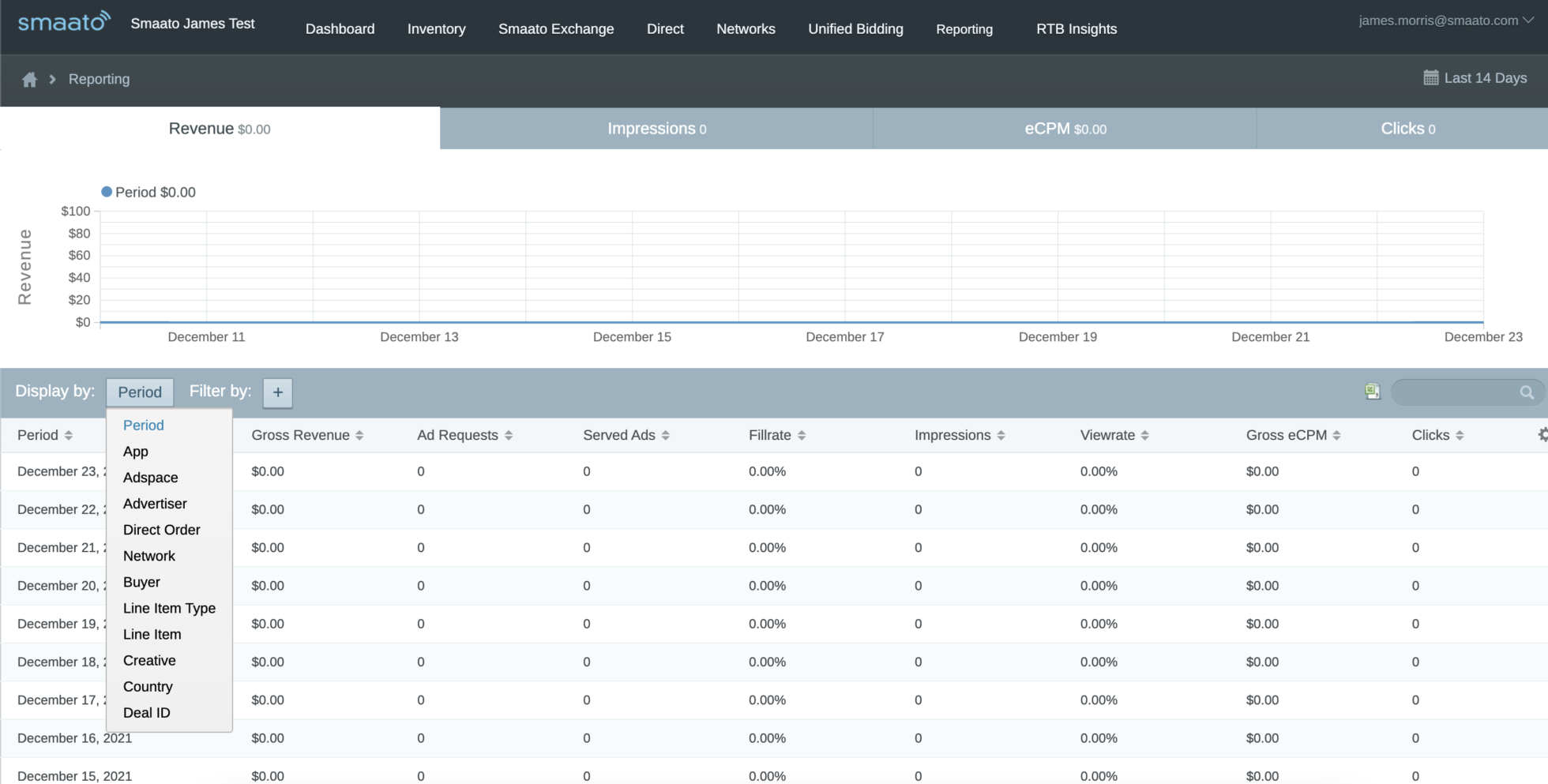
Standard Reports
On the Reporting > Standard Reports tab of SPX, you can get pre-created reports on important KPIs:
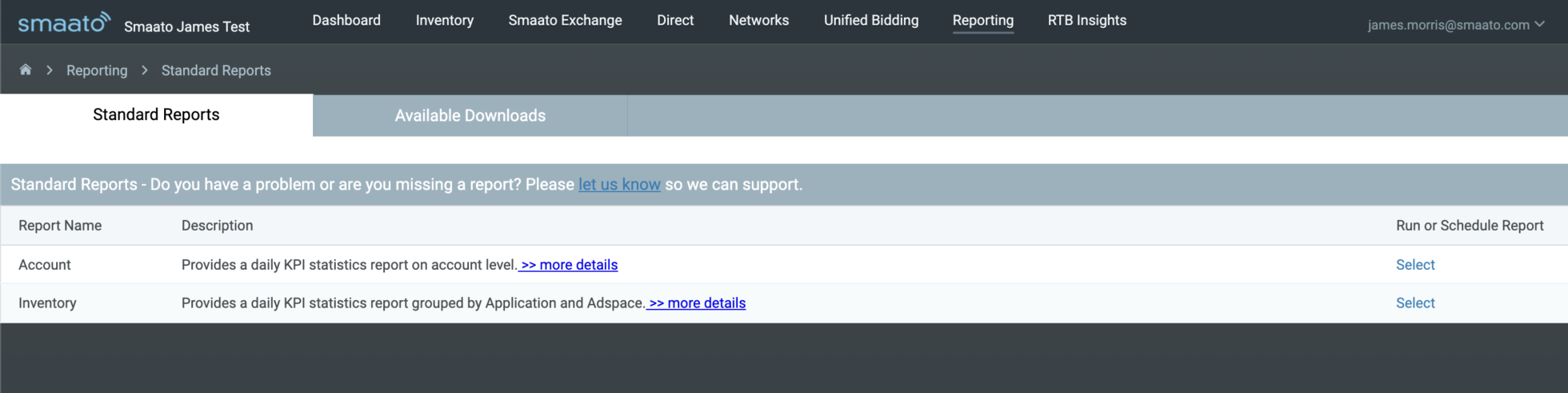
Scheduled Reports
On the Reporting > Standard Reports tab of SPX, you can schedule automated reports on important KPIs, to multiple emails on a daily, weekly, monthly, annually, or custom basis:
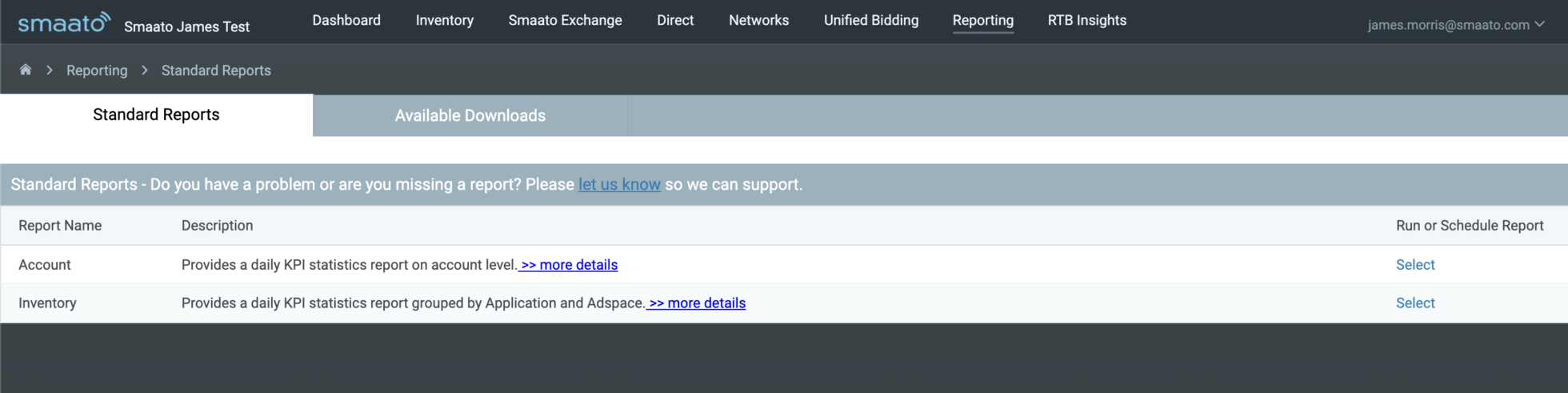
RTB Insights
On the RTB Insights tab of SPX, you have access to Smaato’s advanced, ad-tech specialized business intelligence technology – Smaato Intelligence.
Here, you have various filters and metrics at your fingertips to get the exact reporting and insights you need, both on the Supply side (My RTB Auctions) and the Demand side (RTB Bids).
You can report on buyer, demand source, and advertiser on the OTT Property, Channel, Asset, Playlist, Ad Break, Ad Pod, Ad Slot, and Line Item levels, across various metrics like requests, won auctions, served ads, impressions, video completion rates, view rates, and much more!
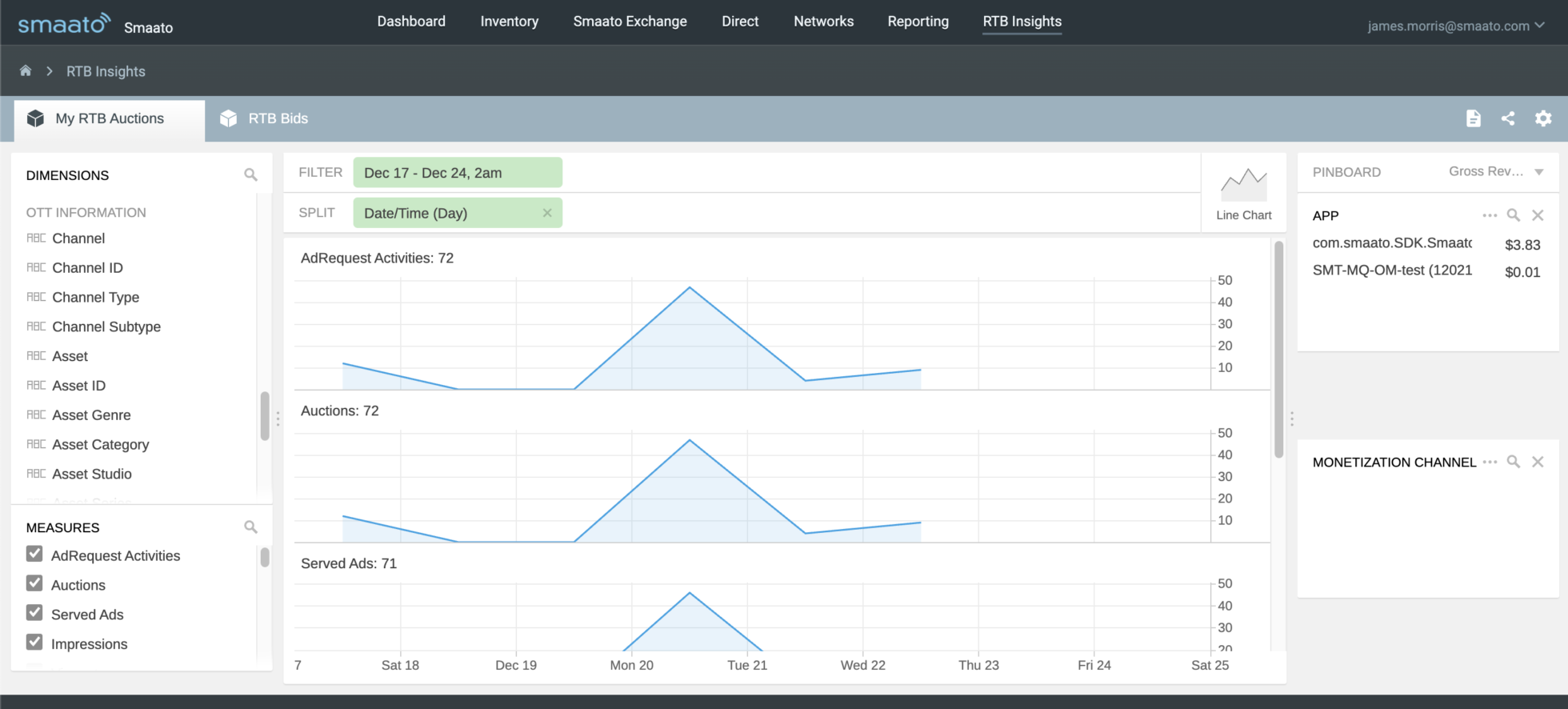
Last Modified: August 31, 2023 at 11:48 am